Adobe Photoshop DCC
June 17 ~ 28
Day 1: Retouch a portrait
Improve a portrait with simple retouching, color and motion techniques.
Day 2: Embellish Text
Create digital lettering art with smudge text and brushes.
Day 3: Customize an Image
Use the pen tool to customize an existing image and make it your own.
Day 4: Design a Poster
Design a poster using a template and smart objects.
Day 5: Design a Logo
Design a vintage t-shirt logo using Adobe Capture and Photoshop brushes.

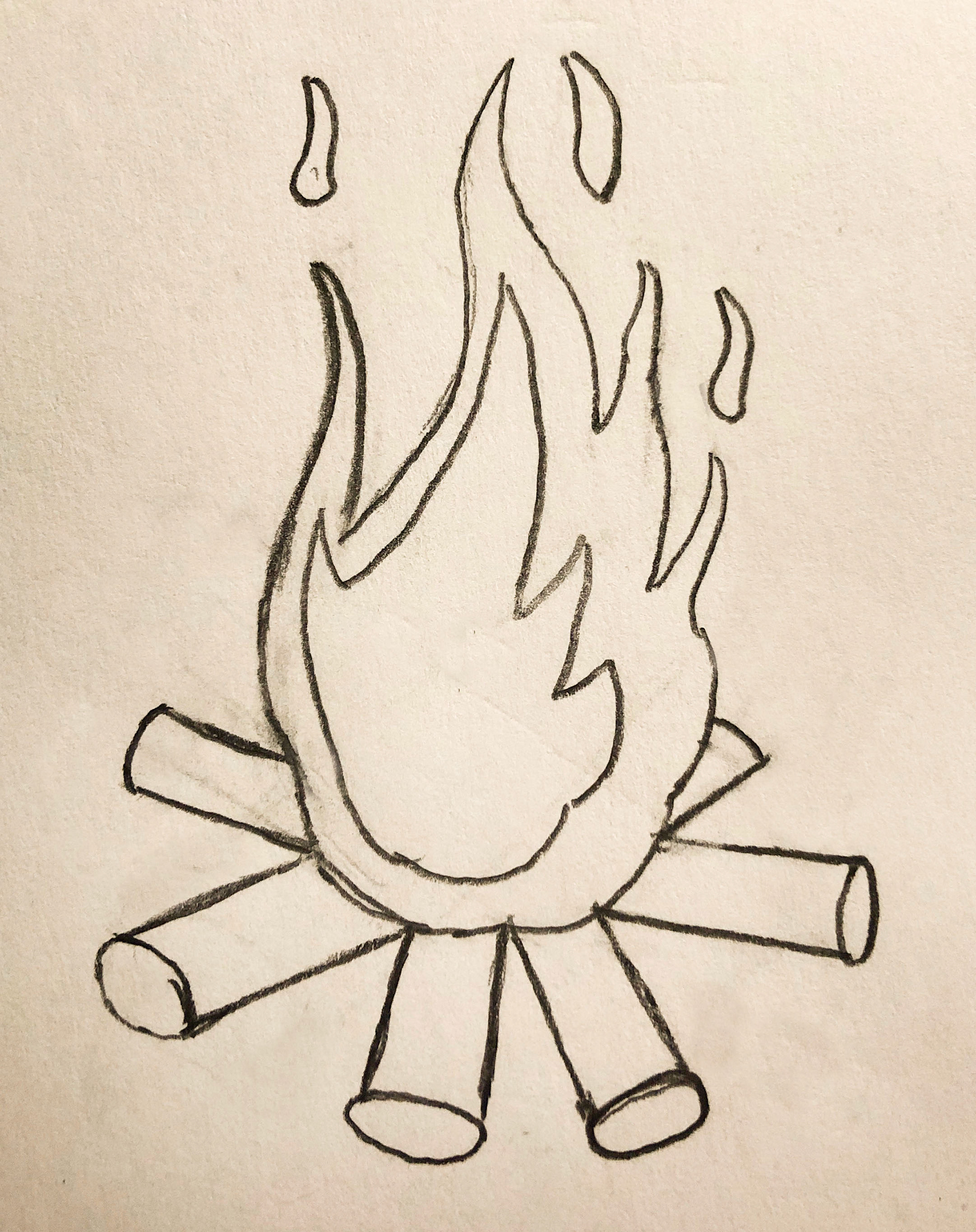
Day 6: Design a Postcard
Make a souvenir postcard with text tools and layer masks.
Day 7: Combine Images
Swap image backgrounds to create a unique composite image.
Day 8: Design a Playing Card
Design an original playing card using layers and transform tools.

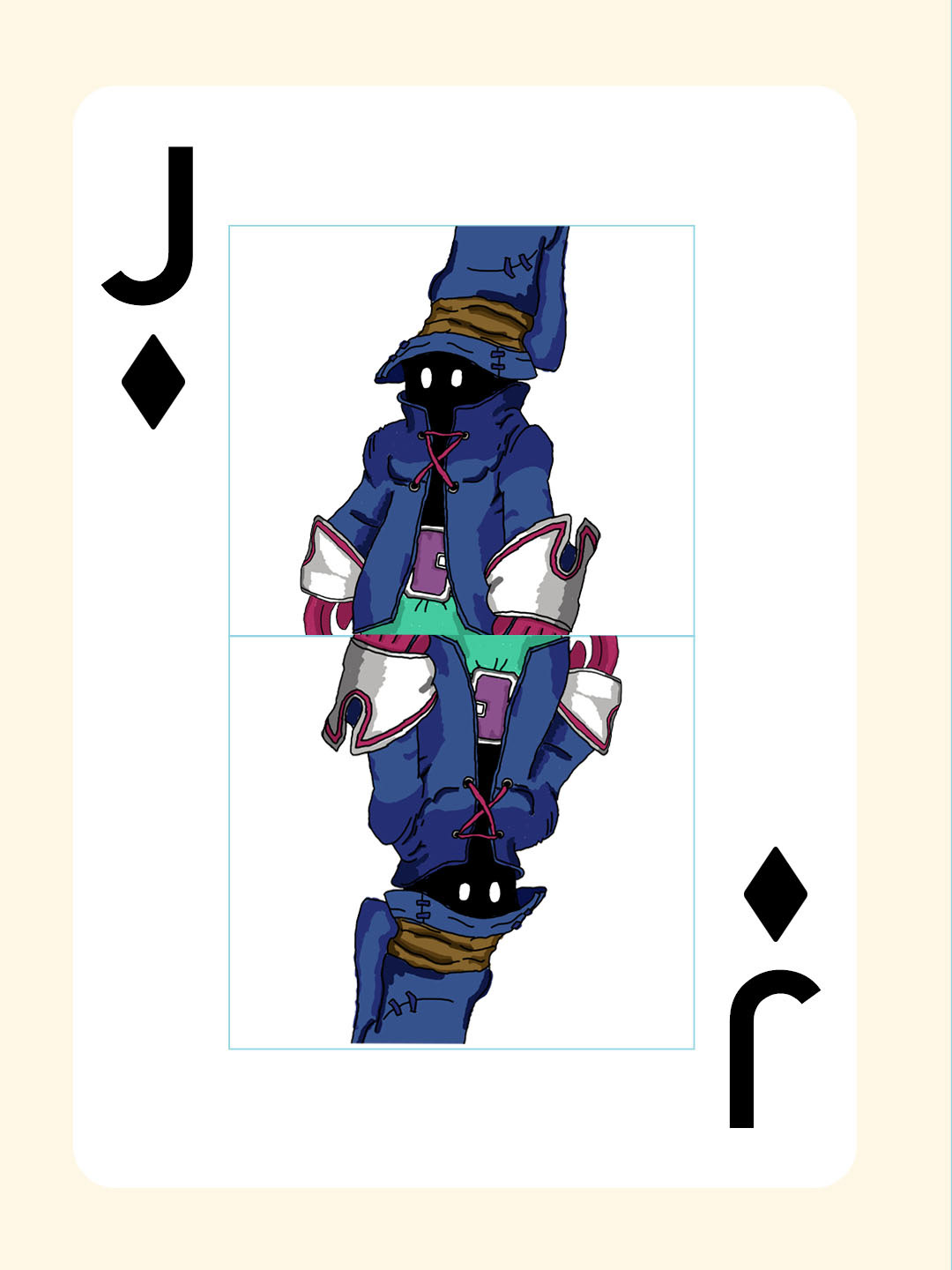
Day 9: Make a GIF
Make a digital flip book by tracing video frames in Photoshop.