Photoshop Daily Creative Challenge
July 8 ~ 19
Day 1: Blur a background
Edit a photo to give it a soft out-of-focus background
Day 2: Build with layers
Build an illustration with layers, shapes and colors
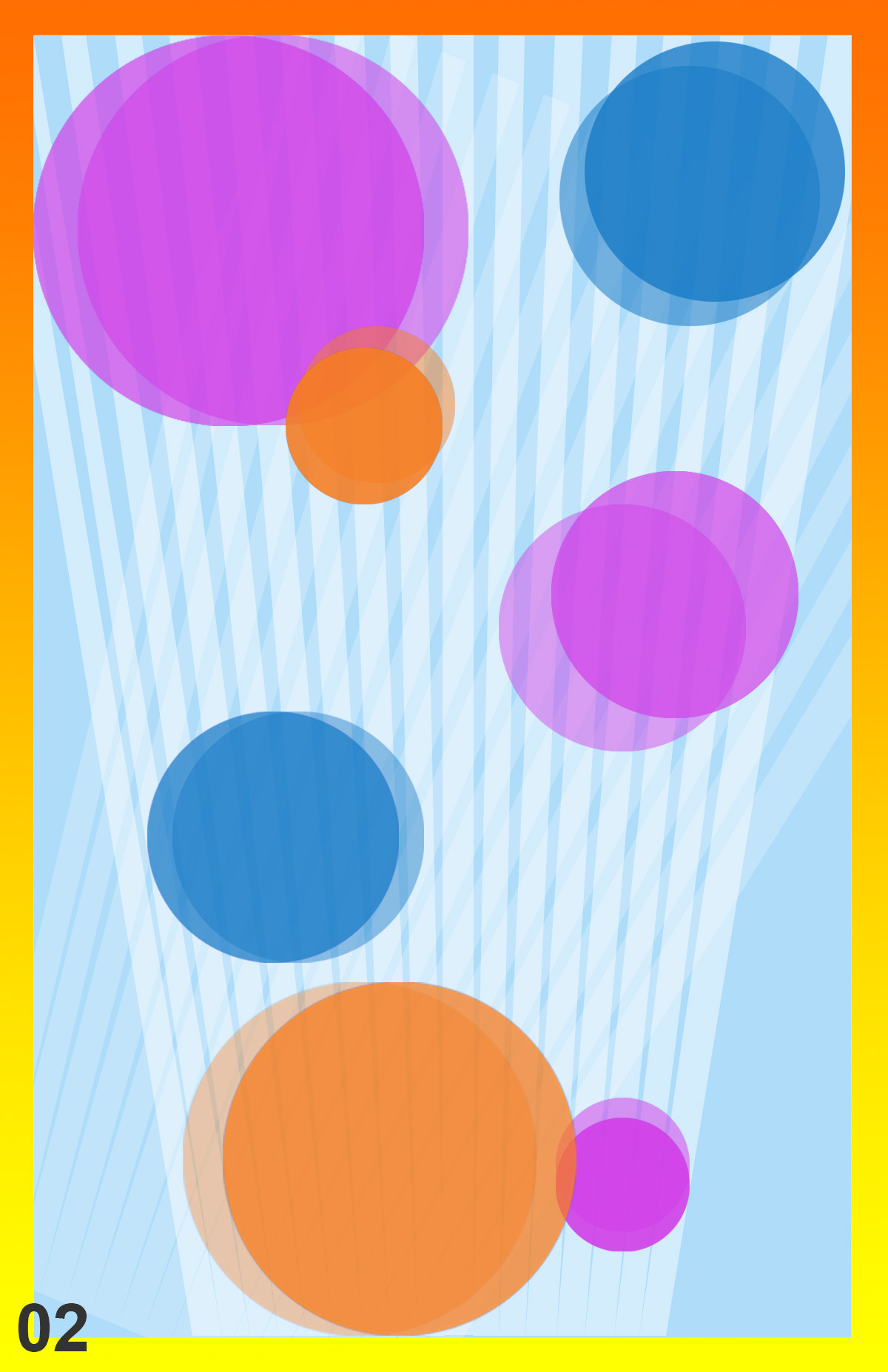

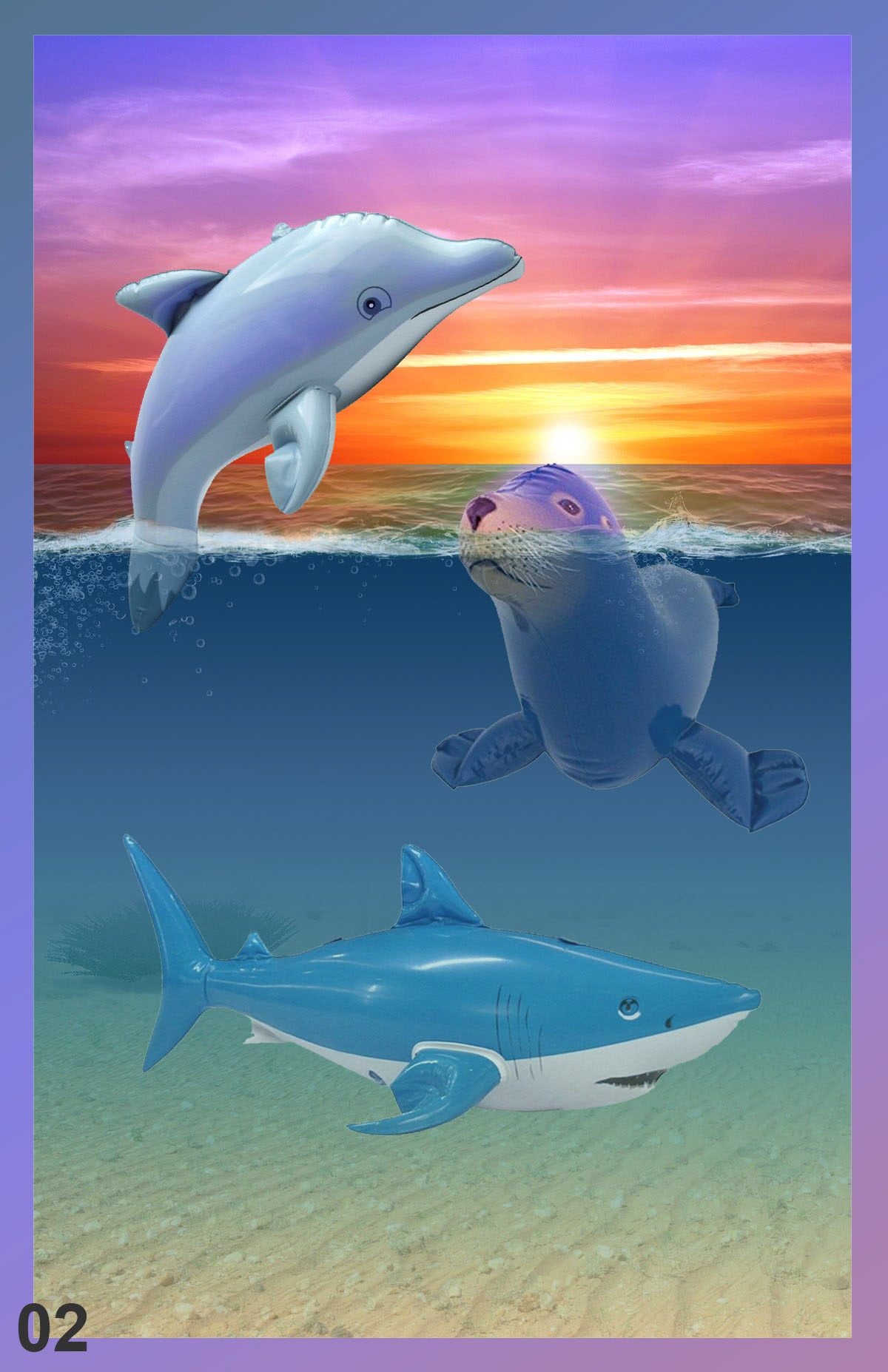
* Images (right) - inflatables Dolphin, Seal, Shark from Jet Creations Inc.
Day 3: Add Paper Effect
Create an illustration that has a cut paper effect.
Day 4: Edit an Image
Customize an image by replacing the background and editing the subject.
Day 5: Composite Plants
Mix and match plants images to create a botanical design.
Day 6: Distort a Photo
Manipulate a photograph with transform tools and filters.
Day 7: Use Gradients
Create drama in a landscape by using gradients.
Day 8: Design a Poster
Combine text and shapes to create a typographic poster.
Day 9: Mock up